
SMART CADDIE is accessible after signing up and logging in and you must register as a member to save information through your account as well as use the service.
You can sign up with Google account or email address.
Please follow the order of images as the below.

Tap SMART CADDIE icon






Allow to access device’s location, physical activity, vital signs, and photos/media
After setting the permissions up in your Galaxy Watch, please tap the icon at the bottom of screen to connect your smartphone.
Please follow the order of images as the below.
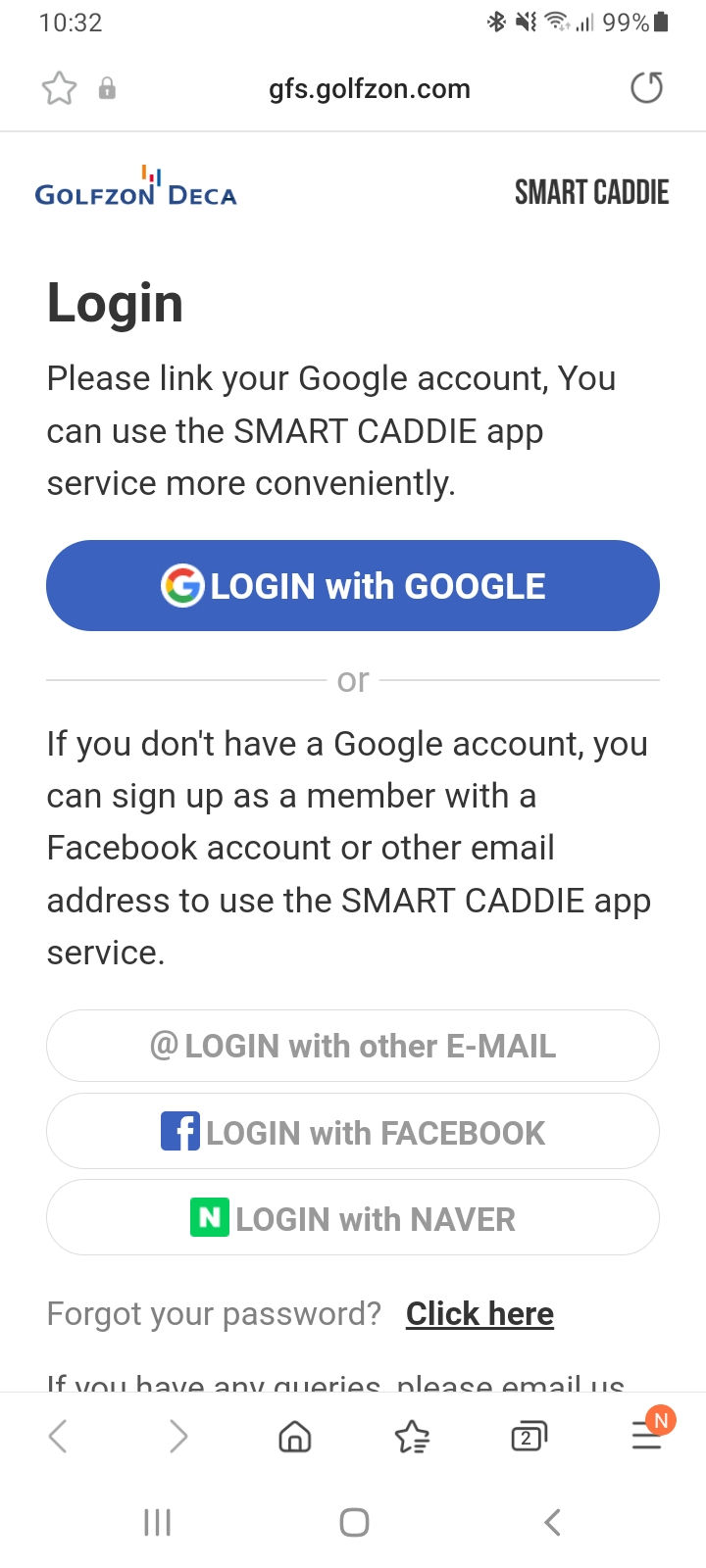
Select a login method
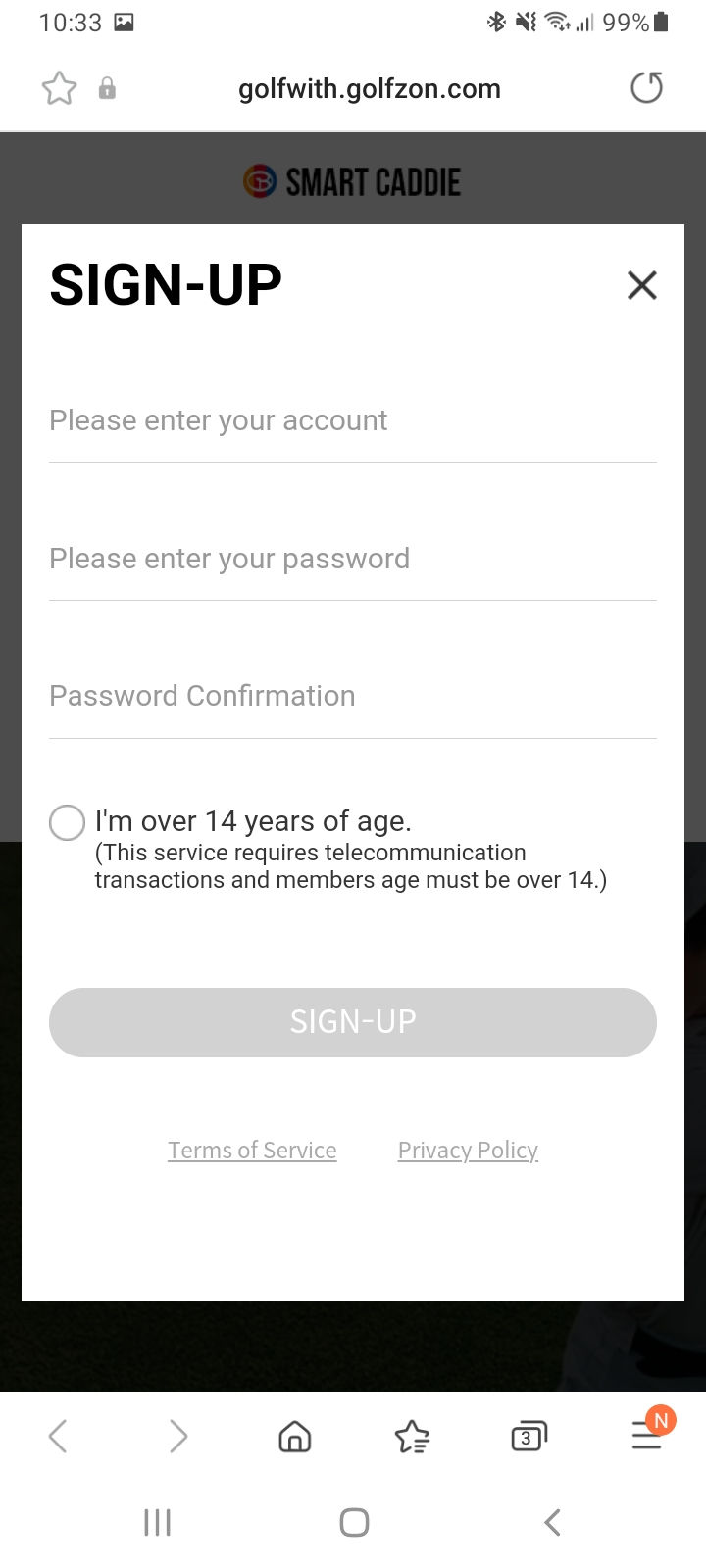
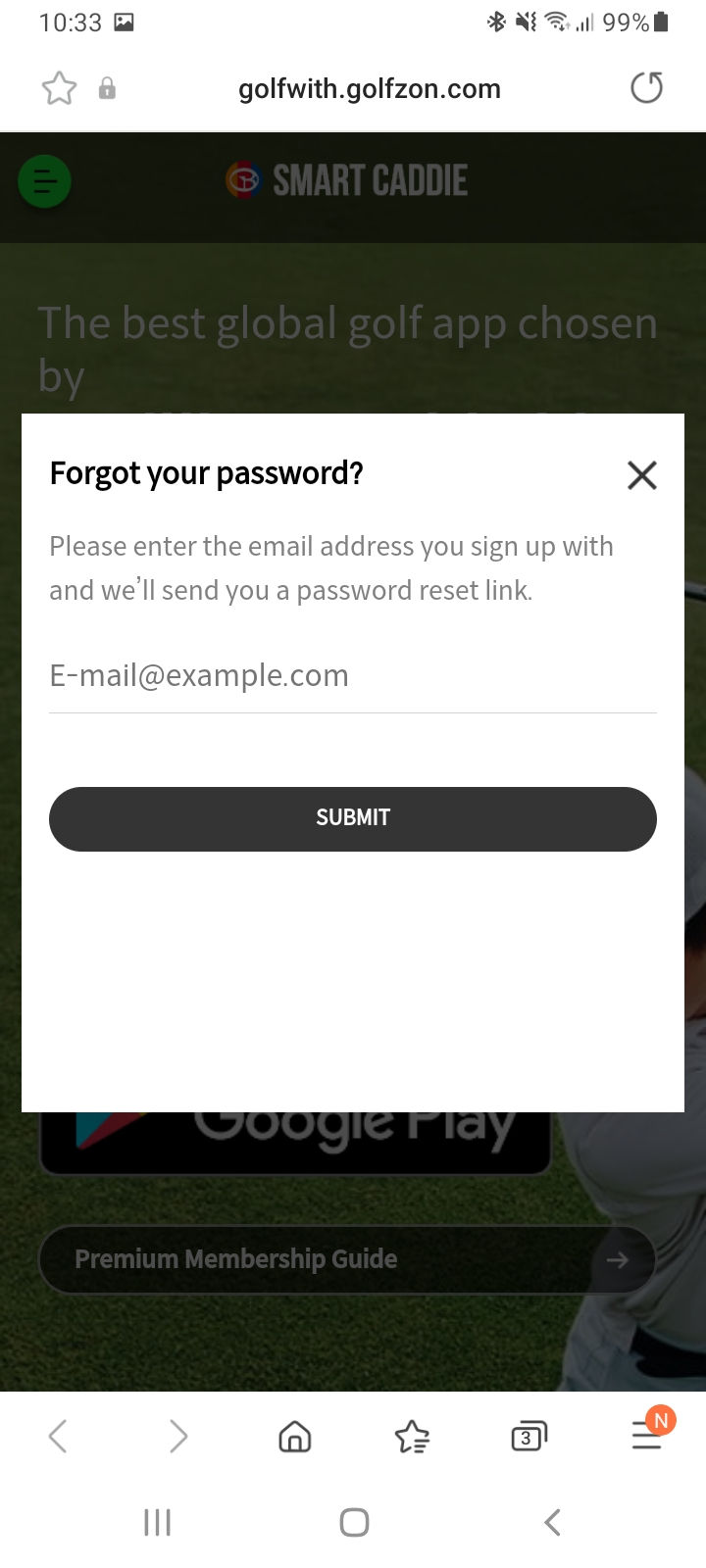
Sign up with Google account, Facebook account, or email address.
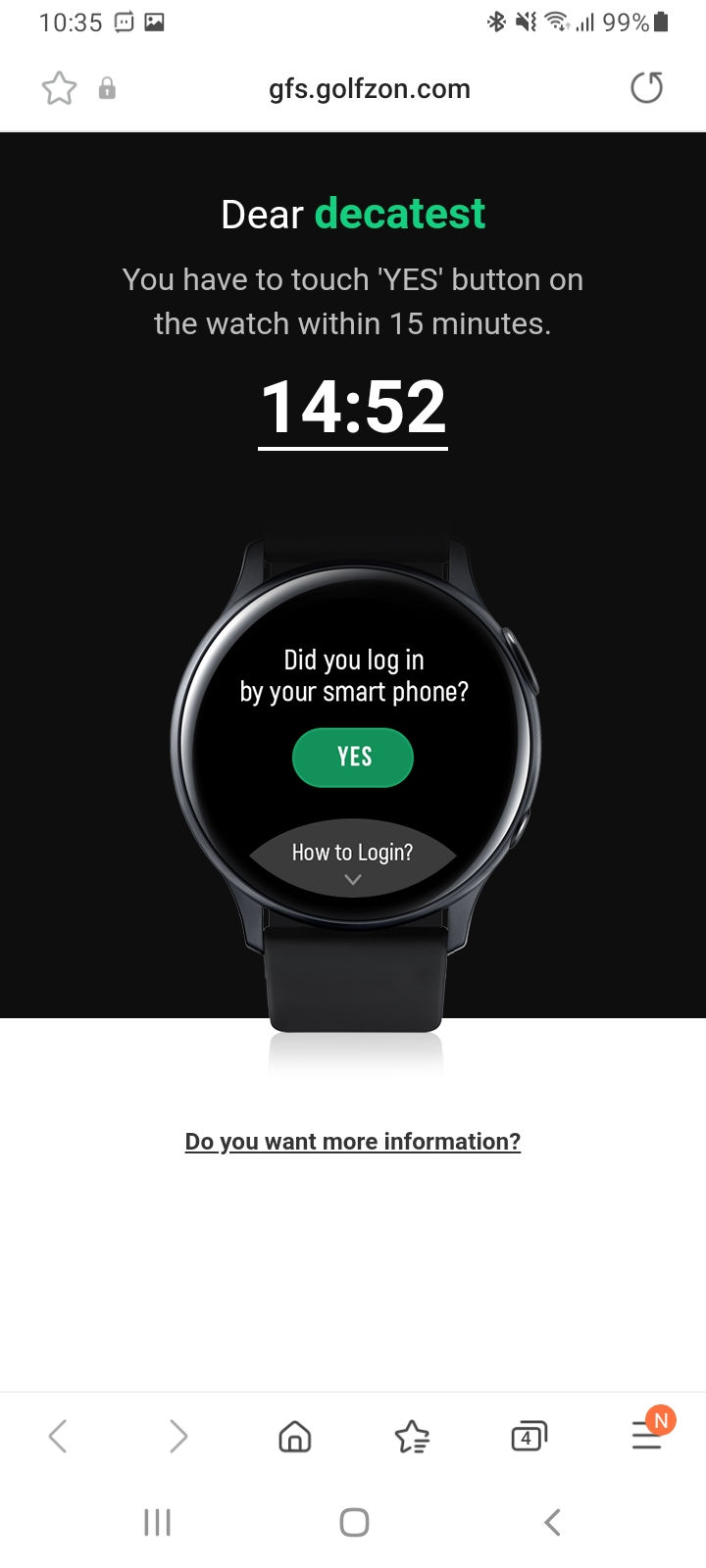
Login completion screen

Tap the Confirm icon on your watch


Comentarios